 Art by Goblins and Gardens
Art by Goblins and Gardens
The Annotated Archive of Game Design Resources
A cataloged archive of different resources to demystify the steps that go into creating, publishing, and selling ttrpg products.
What is The Annotated Archives?
Curated by Goblin Archives, this site’s goal is to lower the barrier of entry for designers. It brings together twitter threads, blogs and youtube videos.
Cataloging these resources aims to demystify the design process. The push to open practice helps support the community. The Archives is a place that makes these practices easy to find.
Where to start (a great overview)
- Making An RPG Zine Start To Finish by the Highland Paranormal Society (Nate Treme). This is a fantastic overview of how to make a zine, especially since it guides the viewer through within the context of an actual ttrpg zine over its 4 and a half minutes runtime.
- Digital Zinemaking Basics: A Guide by Zeshio is a fantastic overview to making a zine from start to fnish (through 8 detailed steps), guiding the reader through the process of developing Adventurer’s Guide to the Yol’Najj Forest as the framing.
- Markdown is increasingly being a format that designers are using when writing. I find it really helpful in both the process and what it allows me to do (output in epub, html, and this website). Two great resources that are also included below are Luke Gearing’s “Using Markdown and Pandoc to Make RPG Documents for Free” and Nate Treme’s Making an HTML Dungeon. I think it is definitely worth looking into as a tool to use when designing.
- 5 Tips for Making Money in TTRPGs by John Battle is a great overview about how they got to where they are currently (both their games and channel are top tier).
- Designing a tabletop rpg: day 1 - laying groundwork by Adam Bell is the start of a video series that has Adam making their practice visible as they design a ttrpg called Promise the Moon.
Writing Adventures for Liminal Horror
A major aim of the Liminal Horror community is to support new writer/creators/facilitators in making things for Liminal Horror. We’ve collected resources specific to Liminal Horror in Adventure Writing Resources.
Index
- PART 1: HACKS AND SRDS
- PART 2: PROGRAMS
- PART 3: EDITING
- PART 4: LAYOUT & FONTS
- PART 5: IMAGES
- PART 6: ACCESSIBILITY & DESIGN INTENTION
- Part 7: Licensing
- PART 8: FUNDING
- PART 9: PRINTING & PUBLISHING
- PART 10: MARKETING
- PART 11: WEBSITE-BUILDING RESOURCES
HACKS AND SRDS
So you want to make a game but are unsure about writing rules from scratch (also a note on writing modules/adventures/mysteries using existing systems)….
SRD (System Reference Documents) is a way game designers share their work. Often it includes what can be used, and how, so that other designers can iterate and create new games.
Below are some examples of different SRDs that you can use as a starting point in designing your own game. Many games have an SRD, but the one’s I’ve included have robust communities around them and are versatile enough to meet a myriad of needs.
Games have different licenses that dictate what can be used from the core text. Be sure to check their use/licenses to make sure you meet the requirements in your final product (an inclusions of established statements, attributions, etc).
A Step-by-Step Guide to creating a TTRPG SRD by Desolate Drifter (@GulluthGultch) is a comprehensve guide to creating your very ownn TTRPG SRD (that is also free).
Example SRDs
- Liminal Horror by Goblin Archives: A rules lite modern cosmic horror hack of Cairn (which combines Into the Odd and Knave). It adds a stress & critcal stress fallout mechanic to those systems.
- Cairn by Yochai Gal. It is an adventure game where players explore dark and mysterious woods. It is based on Into the Odd and Knave.
- Vaults of Vaarn by Leo Hunt (with SRD by Desolate Drifter) is a techo filled game of a dying sun over a blue desert of science fantasy adventures.
- CY_BORG by Christian Sahlen and Johan Nohr. This is a nano-infested doomsday RPG frames cybernetic misfits and punks as they rebel against corporate hell.
- MÖRK BORG by Pelle Nilsson and Johan Nohr is a heavy metal inspired apocalyptic dark fantasy RPG.
- Beak, Feather, & Bone by Tyler Crumrine. This rule framework is one that involves building a world through collaborative map making.
- 24XX by Jason Tocci is a framework of rules that works as a modular plug-and-play toolkit. Rules lite and dynamic, 24XX SRD is axtremely versitile and includes a plethora of templates and resources to help designers get started.
- Tunnel Goons by Nate Treme. Tunnel Goons is an extremely straightforward system that fits on half of a page.
- Forged in the Dark by John Harper is the framework that allows you to makes games powered by Blades In The Dark
- Trophy by Jesse Ross. Trophy is a narrative system that focuses on the doom that befalls the characters. Beware the horror and doom that awaits.
- Wretched & Alone by Matt Sanders & Chris Bissette. These are solo journaling games that focuse on struggle, survival, and striving to achieve.
- ARCANUM by momatoes is a great example of an SRD that provides you with the tools to make a game using the SRD. In momatoes own words “If you want to make a creature codex based on ‘90s Variety Children Shows gone wrong, Spells & Techniques for a cyberpunk setting, or a rules modification for games running only an hour long, it’s now Legally Blessed (™) if you read and follow the common-sense guidelines from the” .
For a robust list of SRDs, The TTRPG Creator Resources Masterpost by Jonathon Greenall has a list of 60+ SRDs.
Note: Sometimes you don’t want to write a hack or new game and instead want to write an adventure, mystery, or modul. Luckily all the advice in this guide still works for that. SRDs are still great because they can provide rules references that you can use to make your zine compatible.
Writing Adventures for Liminal Horror: A major aim of the Liminal Horror community is to support new writer/creators/facilitators in making things for Liminal Horror. We’ve collected resources specific to Liminal Horror in Adventure Writing Resources.
Interested in writing cosmic horror adventures?
PROGRAMS
What Programs To Use?
There are a ton of fantastic programs one can use when writing and designing games. Below are what I used to make Liminal Horror.
Markdown
I’ve found myself writing my games using markdown (an easy to use computer language) that can be used with a variety of different programs, and allows you to output in multiple formats (pdf, epub, html). This increases your ability to create dynamic and accessible products down the line.
- Using Markdown and Pandoc to Make RPG Documents for Free by Luke Gearing is a fantastic step by step guide on how to write in markdown and then publish the results in multiple formats.
- Typora is a super easy to learn writing program that I use regualrly. When paired with pandoc it gives you a lot of built in output options as well. It is what I used to write and publish the Liminal Horror epub (with some minor backend editing in calibre).
- Zine Month 2022 Contribution - How to use Markdown and Pandoc to publish zines. is a fantastic guide in how to use markdown (and the pandoc extension) to publish your zines. The end result is a printable booklet ready to be made into a zine (and a format that can easily be exported to epub).
- Making an HTML Dungeon by Nate Treme is a great overview of the type of unique projects that are possible with markdown. An HTML dungeon that you can post right onto itch.io!
- Spongedown is a wraps of markdown that allows you to integrate interesting diagrams, shapes, graphs, flowcharts, comics into your work.
- Svgbob is a diagramming model that lets you create shaped in your markdown files.
- mermaid - Markdownish syntax for generating flowcharts, sequence diagrams, class diagrams, gantt charts and git graphs.
A Note About This Website
Launching this site was one of the first things I did after writing Liminal Horror. I used the framework created by Yochai Gal for his Cairn website as the bones to build my own (much like the original system). Long before I bought a domain, or really knew how to do it, I followed how-tos and looked at free resources to figure out how to edit and launch my own. A quick overview of Github/Jekyll Sites:
- https://docs.github.com/en/pages/getting-started-with-github-pages/creating-a-github-pages-site
- https://docs.github.com/en/pages/setting-up-a-github-pages-site-with-jekyll/about-github-pages-and-jekyll
To do it I made a copy of the Cairn site and edited it to have the Liminal Horror info, but used/referred to Yochai’s build to help guide my work.
- Where my github lives: [https://github.com/GoblinArchives/LiminalHorror])(https://github.com/GoblinArchives/LiminalHorror)
- Editing Code: I use atom. It has sunset but works super well for editing my markdown pages. I use an old version (1.49.0) - https://atom-editor.cc/
- Pushing updates: Initially I had to use a gitbash terminal, but after transitioning to a different computer I found that using github desktop works great for pushing updates. https://github.com/apps/desktop
- The website template I use is JusttheDocs.
This is just one method you can use to host a website for your game. There are many out there. Some resources I’ve found also helpful are:
Website-building resources
Tutorials
- The Quick ‘n’ Dirty Guide to Making a Website (2022)
- neocities - A classic for a reason.
- Bear Blog - A free blogging platform that could be adapted to host your ttrpg.
- Zonelets - Another free blogging platform that can be used to make your own website.
Articles on why websites matter, now more than ever as a means of archiving work:
- Rediscovering the Small Web by Parimal Satyal
- Plain old webpages still matter by Felix Plesoianu
- Cyber Mauseoleums (Or the Argument Against Deletion) by neonaut
- Every site needs a Links Page / Why linking matters by Daniel/Melon
Create your own SRD
Creating your own online SRD is not only a way to present your work (creating a free web based, public facing document that allows for collaboration and growth) but can help structure the writing and end product.
- A Step-by-Step Guide to creating a TTRPG SRD by Desolate Drifter @GulluthGultch is a comprehensve guide to creating your very ownn TTRPG SRD (that is also free).
Character Sheets
- How to Design TTRPG Sheets with Google Sheets by Momatoes is their guide on how to create a phenomenal and unique character sheet with google sheets.
- Slide Deck: Google Sheets for fun, design, and games by Momatoes is the slide deck that was used in the stream and acts as a great reference.
Word Processors/File Organization
- Markdown based programs such as typora or ghostwriter are great options. I would highly recommend taking a little bit of time to learn about this option since it can really open up some opportunities at the end of your project.
- Google Drive for file organization & management. Jalopy Design: Itchfunding & Gdocs by David Schirduan (Technical Grimoire) goes into detail about how one can leverage google docs to create a finished ttrpg. It presents what went well using gdocs, and what the drawbacks were.
- Google Docs for writing the base text of Limnial Horror. This also allowed me to share the document and recieve notes/feedback.
Layout
- Affinity Publisher. This is an affordable, single purchase program.
- Canva is a free website that really scaffolds small scale design in a way that allows anyone to create professional products. It is used a ton in teaching and other fields. A great overview by Jeeyon Shim, on how to use it in ttrpg spaces, can be found here
- Top 15 Tutorials. Affinity has a bunch of helpful tutorials to lower the learning curve and this had some good ones included.
- Tips for adding interactivity to your digital publications
Image Editing & Creation
- Affinity Phto and Designer. This is an affordable, single purchase program.
- Jalopy Design: Cleaning up Public Domain Art by David Schirduan (Technical Grimoire) does another fantastic entry that goes through how to edit and leverage Public Domain Art in your works.
- Noise Dystopia Machine by Chaoclypse is a collection of Photoshop actions that lets you turn existing images into xerox’d, messed up, straight up fucked black and white copies with just a click or two!
- GIMP is a free, open source image editor. While I do own Affinity Designer and Photo, I still primarily use this to edit the images I used in Liminal Horror.
- PIXLR X Is a free browser based photo editor. Described as an easy-to-use photo editor (with help of templates)
- PIXLR E Is a free browser based, powerful photo editor. Described as an advanced editor for pros.
- Dither Me This is a tool you can use to dither images.
- Inkscape is a free vector graphic program.
- Krita is a free open source painting program.
Here is a list of alternatives to Adobe programs created by xdaniel Art (they require a regular subscription that is predatory and if you don’t pay you often get hit with massive hidden fees and lose access to things you have made/bought)
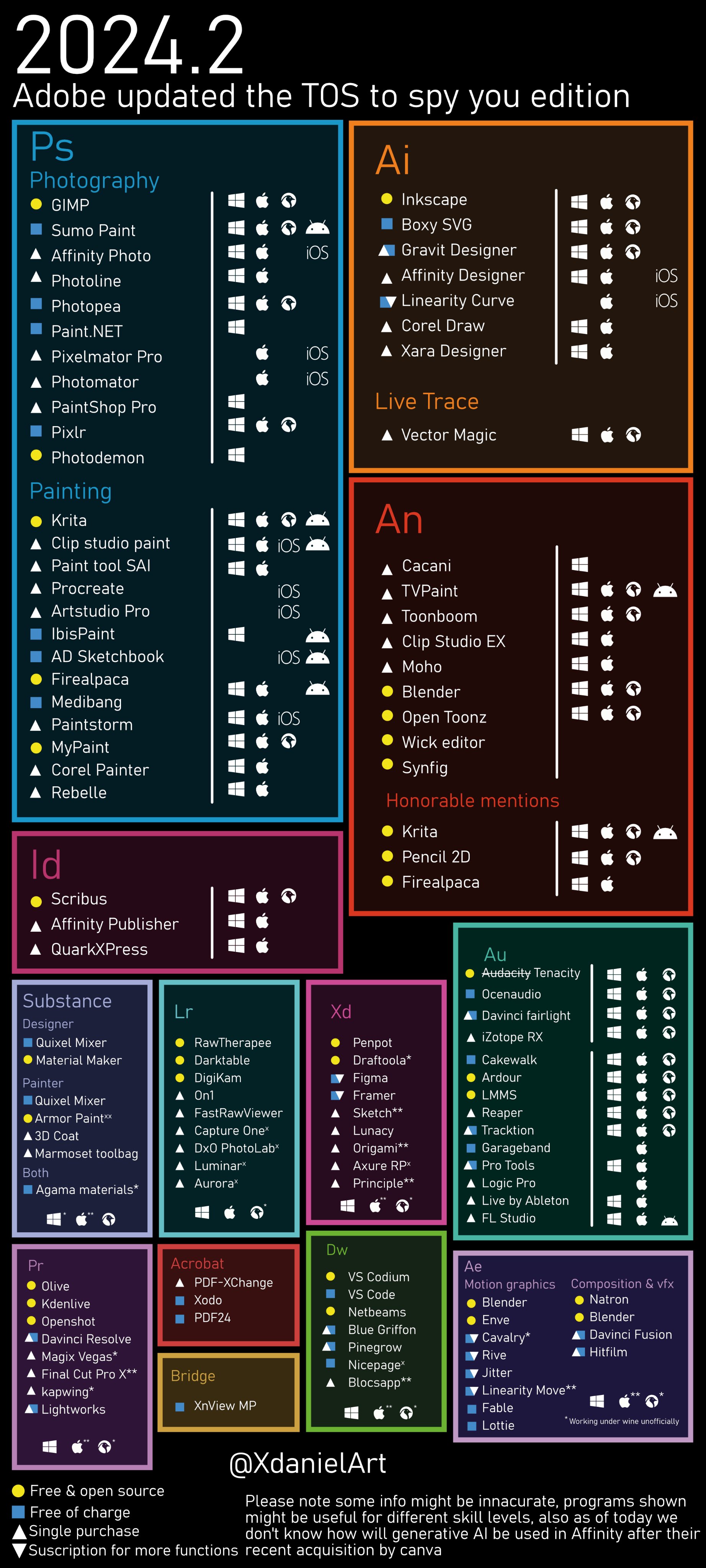
EDITING
Editing is an important part of the design process but isn’t always talked about. I hope to build out this entry into the archives with resources and support in understanding editing and its role.
Dev vs Copy Editing
Dev editing (or developmental editing) happens during the writing process. It often gives input on structure, content and information design. It can lead to major overhauls in the end product. (I personally found this process super helpful in getting structural feedback on the text)
Copyediting (also called line editing) focuses on the language used and centers on polishing the writing. From errors to readability to consistency, this process makes the end product professional.
Editing and The Mall
I was able to hire Vi Huntsman to do editing for The Mall. Initially I budgeted for copyediting.
After the first round, Vi noticed that there was a need for dev editing and we discussed adding dev editing time to the project. We were then able to pivot, doing two rounds of dev editing (and some resulting major restructuring). Afterwards Vi did a final round of copyediting for The Mall.
The below list includes every itchfunding version and corresponding notes (dev & copy) to archive the process. You can look to see what types of things get recommended in edits, and how they look when those notes get integrated into a text.
The Mall’s Editing Journey
- First Itchfunding Draft: The Mall v.0.75 itchfunding version (pre-Vi Huntsman Edits)
- Round 1 of Dev Edit Notes from Vi: Dev Edit Notes 1
- Second Itchfunding Draft:: The Mall v.0.77
- Round 2 of Dev Edit Notes from Vi: Dev Edit Notes 2
- Third Itchfunding Draft: The Mall v.0.8
- Third Itchfunding Draft (with copyediting notes): The Mall v.0.85
- Final Draft of Manuscript (with all dev and copy edits): The Mall v.1.0 manuscript
Layout and Typeface
Having a good font and layout is vital toward making your game engaging to read/use. Here are some resources I found to help learn about layout/design.
Layout
- Designing Layouts (Layout and the Grid) by Clayton Notestine. This was the single most helpful resource in my learning how to do layout for my game. Not only does Clayton go over the core concepts of layout, but he goes on to give annotated examples of TTRPGs and their layout. 100/10 recomend.
- Why Is Layout Important in Graphic Design? by Stephanie Corrigan is a great overview of layout prinicples with visual examples to reinforce concepts.
- Using Canva to layout your ttrpg by Jeeyon Shim is a fantastic thread on how to leverage a great design tool to create small games. They look great and result in a quality that supports any new designer. Jeeyon is extremely thorough in their step by step guide in this thread. Well worth considering for your next project.
Layout Templates
- Liminal Horror Design Templates by Josh Domanski provide a killer layout structure, along with examples of different types of content used within that framework. Currently it is set up for 6x9, but a 5.5x8.5 will be coming soon.
- Classic Explorer Starter Template by Clayton Notestine is a fantastic template that aids in creating a clean, old-school style zine. “It’s perfect for adventures, games, and campaigns in the style of Cairne, Into the Odd, and adventures like The Isle, Silent Titans, and Deep Carbon Observatory.”
- Pamplet RPG Template For Affinity Publisher by wizardthieffighter (writer of the awe inspiring Ultra Violet Grasslands). This template will get you all set up for writnig your own pamphlet using Affinity Publisher (a great single payment layout software…Adobe makes you pay monthly)
- Free – Affinity Publisher Template for TTRPG by Wendingo includes templates that are formatted for print.
- A5 Trifold Pamphlet Template for Affinity by brstf is an affinity template to make a pamphlet for an A5 piece of paper (210x148mm).
- Affinity Publisher Zine Template by Metaparadox is a collection of zine templates for text heavy projects.
Inspiration
- Pinterest: Look up layout, design, zines on pinterest to see examples of different design ideas you can use. This helps build visual references for the kind of things that are possible.
- My pinterest board.
- TTRPG Zine Layouts by Guilherme Gontijo.
- Designs that could be TTRPGS by Guilherme Gontijo
Typography & Fonts
- Typography 101: Getting Started by Clayton Notestine presents beginner tips and tricks for setting up, arranging, and pairing your game’s typography.
- Typography in Ten Minutes, by Matthew Buttericks is a great resource for building your schema and dipping your toes into that world.
- Summary of key rules is another great introductory resource by Matthew Buttericks.
- Coding with Character by Doug Wilson. This blog is about utilizing different fonts for coding and could easily be applicable when thinking about what typeface to use for your project (especially if monospaced type aligns to the aesthetic of your project). Be sure to check the licensing of any fonts you are interested in to make sure they are available for commercial use.
- Google Fonts is a collection of fonts released under open source licenses.
- dafont is another place to search for fonts and includes easy to find licensing information.
- WhatTheFont! is a tool for finding out what font is used in an image.
- Oldschool PC fonts
- Fonts In Use a catalogue of Fonts In Use.
IMAGES
Overview
Art is an important part of ttrpgs, and can often be an area of new learning for writers and new desigerns.
- A Comprehensive Guide to TTRPG Art Commissioning & Licensing by Araukana is a fantastic dive into art in ttrpgs and how designers can navigate this aspect of ttrpg design. If you are getting into commissioning or licensing art, this is definitely a resource worth checking out.
- Joseph R. Lewis gives a great Intro to Art over on his Writing RPG Adventures series: https://www.youtube.com/watch?v=Oo3udQJaVho&list=PLW3Y9p-0r_NLA-b00wVod0mHrXUgbL4tQ&index=21
CREATING YOUR OWN
One option is to design your own images. There are a few different programs you can use (some are listed here) to make your own maps and images. There are some online tools that allow you to create maps for your adventures. Always be sure to check the licensing information of resources you use.
- How to Photobash Art for your Zines! by Chaoclypse as they go through their simple process for photobashing art for their TTRPG zines!
- Jalopy Design: Cleaning up Public Domain Art by David Schirduan (Technical Grimoire) does another fantastic entry that goes through how to edit and leverage Public Domain Art in your works.
- ZiMo 22 Workshop Series: Intro to Zine Art w/AmandaLee is a ZineMonth 2022 workshop put on by the amazing Amanda Lee Franck and hosted by Plus One Exp. It goes over how to create your own art (using public domain images) as well as how to commission art from artists.
- Everyone can draw by Highland Paranormal Society
- Zero Budget Book Covers by Loot the Room.
COMMISSIONING WORK
If you are like me and not the most visual creative oriented, luckily there is a robust group of talented designers and artists out there. Often you will see them advertising that their commissions are open. Have a clear concept in mind as well as your budget range. Understand that commissioning work is a collaborative process between professionals and requires respect and clear communication.
- A Commission Contract Template for Artists by J.N. Butler.
COMMERCIALLY LICENSED ART
There are many artists that provide options to commerically license their art. Some use a flat purchase (on itch or another platform) while others provide licensing to those who subscribe to their patreon. Here are few that I have found:
- Amanda Lee Franck’s Comradery page puts out monthly access to amazing spot art.
- Emo Sludge Royalty Free Spot Art Pack by Zach Hazard Vaupen is a pack of Royalty Free Spot Art for your game or zine
- CCLA Library by Strega Design is a collection of stellar horror art.
- Creative Comrades Licensed Art by JN Butler Art is a collection of art that is able to be licensed for commercial use under the stipulations of the Creative Comrades License.
- Goran Gligović posts personal work that in his words: “I want to reiterate tht all personal pieces I post are free to use. Client work is a no-go for obvious reasons but everything else is fair game.” (May 20th, 2024)
- Evelyn Moreu has a Patreon that contains some of the best art that she allows you to use commercially in your zines (if you subscribe).
- Perplexing Ruins also has a patreon that provides access to images that can be commercially licensed through a subscription.
- Andy’s Inventory Art Pak #1 by Andrew White is a collection of 81 random inventory items that can purchased to use uder a CC BY 4.0.
- Tiny Zine of Faces #1 as well as Tiny Zine of Faces #2 by Chema (Punkpadour) contain some fantastic portraits and images that can be purchased to be used commercally.
- Skulls by Punkpadour (Chema González) is a collection of stock art skulls for personal and commercial use.
- Weird Horror Art Pack 1 by Roque Romero is a collection of weird images for your free use.
- Weird Horror Art Pack 2 by Roque Romero is a pack of free images for your odd projects.
- Old School Revisited by Roque Romero is a collection of 28+ art pieces for your ttrpgs (or whatever).
- FACES 001 by FantasticJean is a Horrific art pack.
- Feral Indie Studio sells themed art packs that can be used commerically.
- Fantasy Art 01 by Hairic Lilred is a collection of fantasy art assets that can be used commerically.
- Map Pieces by Map Crow includes different pieces that can be used to make maps (and are Creative Commons Attribution 4.0 licesed).
Maps
Here are some great resources to help you create maps for your games.
- Floorplan Creator helps create modern layouts/maps.
- watabou generators by Watabou is a collection of map generators (neighborhood, one page dungeon, mansions, medieval fantasy city generator, pixel dungeon, village, city, fantasy region) that can be used commercially in your work.
- Perplexing Ruins Hex Map Tile Set! by Perlexing Ruins is a fantastic tile set that is made available for use through donations. It provides assets for Hex Kit Software
- Dungeon Scrawl by ProbableTrain is a map making software that supports you in creating CC0 1.0 Universal Public Domain Dedication.
- Houseplan Generator
PUBLIC DOMAIN IMAGES
For those of us who are not artists, or don’t have a budget to commission art for our work, public domain images are what we use to add artwork to our games. These are images that are able to be used in commercial work (either because their copyright has lapsed, they are not copyrightable, or they were released under an open license from the start). Here are some places you can find art for your games.
- Public domain art resources by Exeunt Press collects a variety of art resources for tabletop games.
- Getty.edu CC0 Collection currated by Brandon Yu (Chaoclypse) is a collection of 4.5k+ images recently made CC0 by Getty.edu. Brandon has downloaded, compilied, and annotated them with metadata (title, author, etc) for easy searching.They can be found in a folder or as a zip file.
- Public Domain Art List by Yochai Gal is an extensive list of public domain images and the different places you find public domain art.
- A flickr collection of curated Public Domain Images by Guilherme Gontijo.
- Flickr Creative Commons compiles all the images on Flickr that are Creative Commons license.
- Artvee - Discover the best in Classical & Modern Art Browse and download high-resolution, public domain paintings, posters and illustrations
- Heritage Library Free Vintage Illustrations for your creative projects.
- unsplash is a collection of freely usable photos.
- pixabay is a collection of freely usable images. While it includes photos like unsplash, it is better known for its vectors and illustrations.
- Public Domain Review showcases interesting ad unusual out-of copyright works.
- Artvee collection that has high-resolution public domain art.
- Openverse A Creative Commons search engine that contains CC licensed and Public Domain licenses.
- The World Factbook By The CIA – A collection (with public domain photos) forcused on the history, people, government, economy, energy, geography, environment, communications, transportation, military, terrorism, and transnational issues for 265 world entities.
- U.S. Fish and Wildlife Service National Digital Library – Nature images.
- USDA Agricultural Research Service Image Gallery– Photos from Agricultural Research Service Office of Communications.
- Art Resources for Broke TTRPG Creators! by Wendingo Workshop is a list of links and places to look for free resources
Formats
Different formats support different levels of accessability. when thinking about how one presents their work there are three major modes Web / EPUB / Print. Often when games are published the focus is only on print/pdf format. This is largely due to the fact that pdf is what is used to submit things for print. When thinking about accessiblity, understanding the scaffolds (and constraints) of the format is super important.
- GIVING A DAMN ABOUT ACCESSIBILITY by Sheri Byrne-Haber is “a candid and practical handbook for designers.” Its goal is to make sure that digital accessibility provides equal access to information, functionality and experience on digital platforms.
- HTML and ePub ttrpg creation by James Chip is a quick guide will introduce you to creating content for your ttrpg to publish in both html and ePub formats,using pandoc to create both outputs from a single file.
- EPUBs for TTRPG Blog/How-to by Root Devil
Accessibility & Design Intention
One of the big things I wanted when writing Liminal Horror was to push mystelf to find ways to support people’s ability to access information. This largely arose from my background in teaching, and how it is important to provide multiple access points and opportunities for people to engage in the work.
- Accessibility in Gaming Resource Guide By Jennifer Kretchmer a guide full of resources that helps creators learn and implement accessiblity into their work. Sections include:
- Essential Learning and Tools
- Panel Discussions
- Gaming Resources
- Table and Game Accessibility Tools
- Characters, Mechanics, and Worldbuilding
- Tropes
- Art and Design
- Technology Tools
- Events
- Language
- Supporting Disabled People
- Further Learning
- VAST VAST is a series of short articles aiming to spread awareness about visual impairments and their associated access requirements, followed by a series of guides that will help you to use accessibility tools in Adobe programs.
- Tips for adding interactivity to your digital publications
- Making Your Game Accessible Is Easy by Nate Lee
- How to make PDFs accessible by Daniel Sell is a short overview about why one should consider integrating additional formats into their repertoire.
- Colour Contrast Analyzer is a tool that allows one to easily determine the contrast ration of your work and optimize it to include text and visual elements that are accessible for individuals with vision disabilities like color-blindness and low-vision impairments.
ePub
There are a lot of benefits to creating epub versions of games. Text only games are able to be used with screen readers, and have boosted accessibility functions (fonts, font sizes, margins).
- Using Markdown and Pandoc to Make RPG Documents for Free by Luke Gearing is a fantastic step by step guide on how to write in markdown and then publish the results in multiple formats (epub/html/pdf).
- Outputting multiple file formats with Pandoc by Loot the Room is a great 13 minute video that shows an adventure being written on a phone and being able to have multiple output methods.
- Accessible Publishing Best Practices: Guidelines for Common EPUB Issues in Plain Language by the Canadian National Network for Equitable Library Service. This document lays out different variables to concider to support accessiblity in information design. The major points are to: add alt text, have clear information hierarchy, hyper-link with titles, and avoid complicated presentation.
- Sean Patrick Cain had the initial twitter thread that went over step by step how he created a ePub version of his game Long Haul 1983.
- Peter Eijk created a followup thread to talk about how one can create accessible tables in ePubs using html.
Licenses
An important step of creating is understanding licenses (if you are writing content for another game) or creating your own game (which may inspire others to write content for your game). There are different licensing options you can do, often with overlapping considerations. The two areas of focus I want to present as options for games that I see a lot in the indie-rpg scene, and those are Creative Commons Licensing (CC-BY-SA 4.0) and Third-Party Licensing.
Of note I am not a lawyer and this is by no means legal counsel.
Creative Commons Licensing
- Creative Commons — Attribution-ShareAlike 4.0 International — CC BY-SA 4.0 is a super permissive licensing language that allows others to share, sell, remix, transform, and build upon one’s work. Cairn by Yochai Gal and Liminal Horror (my game) are examples of games that have CC BY-SA-4.0. The main idea behind it is to make the works completely open for use by others (and therefore encourage games/hacks/adventure to be made for them).
Third-Party License (Open Licenses)
Open Licenses (often referred to as 3PP/ 3rd Party License) allow others to create and publish compatible games. These licenses have stipulations that must be followed, and if they are then others can make original content while adhering to vision set out by the license. These licenses also stipulate what is open to be used (and what assets are not allowable for use by others).
- (The Mörk Borg Third-Party License & You – Līber Lūdōrum (liberludorum.com)) does a fantastic job of not only guiding the reader through the Mörk Borg Third-Party License but it details what a 3rd Party License can do.
- MÖRK BORG LICENSE (morkborg.com) is perhaps the most popular format of open license I found (especially when I put the call out about licensing how-tos). I found a lot of creators pointing to this license as the framework for creating their own licenses.
- I was able to talk to Johan Nohr (@JohanNohr) / Twitter, one of the creators of Mörk Borg, about the idea behind creating a permissive third-party license, “in short, we wanted a license that was open, inviting and encouraged people to make and publish things. I don’t think people necessarily -need- a license like this to make stuff, if they want to publish their own material they will, regardless - this I just our way to say loudly that we really want people to do that and we want to help them get their shit done.”
- THE COMPANY by Mega_Corp (itch.io) by Logan Dean (@L__Dean) / Twitter is an example of a license that is based on the foundation laid out by Mörk Borg. It acts as a direct invitation for others to create content, while maintaining the vision of the original work.
- Third Party Licence · Runecairn (byodinsbeardrpg.com) by Colin Le Sueur - (@ByOdinsBeardRPG) / Twitter is another example of a easy to parse Third-Party License. When asked about why he decided to make a license, he said, “Since I based it on Cairn, which has a CC BY-SA (share alike) licence, I’d already opened up Runecairn for editing and modifying, so a 3rd party licence just made sense. I wanted people to take my work and hack it, like I’d hacked Cairn. By adding a logo and giving explicit consent and encouragement, I hope people would build on Runecairn and make it their own. Selfishly it helps me as well, since more Runecairn adventures helps spread the word for the system and my work.”
In the end, you can publish a game without any custom licensing, but what is becoming more evident is for game designers, they see having an open and permissive Third-Party license as a invitation for others to create works for their games. It acts a way to bring people in and let them know what can be done with the works.
Creative Comrades
Creative Comrades Licence is a new form of licensing agreement created by jn for use of their art in commerical products. It also is another model of a license worth building from.
FUNDING
While you can write and create each aspect of your zine yourself, some parts may require funds to complete (either to make a reality or to commission someone to make). Some things that may require investment are:
- Art
- Writing
- Editing
- Layout
- Design
- Publishing
Other than self funding (or getting someone to invest/partner), there are are a few different ways to raise funds for your game. A noncomprehensive list is:
- setting up a co-op
- slowfunding
- settig up pre-orders
- “crowdfunding” platforms (such as itchfunding or Gamefound).
itchfunding
An alternative to Kickstarter that is newer (but avoids many of the issues with kickstarter) is itchfunding. This is the format I curretly am using to create The Mall.
- Jalopy Design: Itchfunding & Gdocs by David Schirduan (Technical Grimoire). As with all the Jalopy Design entries, this one is extremely infomrative in providing a deep look at the benefits and drawbacks to itchfunding in the context of their project.
- Information Thread: How To Setup Itchfunding! by Pandion Games is a fantastic 16 tweet thread that goes over the benefits and steps crowdfund using itchfunding. PlusOneEXP hosted a great discussion on Itchfunding.
- Part 1 is with Jeff Stormer
- Part 2 is with KeganExe, Adam Bell, Nic Masyk
- Part 3 is with Thomas Manuel & Sam Leigh.
- Google Doc compiling notes on the discussions by EldritchMouse.
- The Mall itchfunding page is an example of an itchfunding page. I used a ton of different models and the above resources to try and structure it in a way that presented the necessary information to backers. You can use any parts of it (especially the Itchfunding & the Mall, The Goal, and the Logistics sections) in your own campaign.
Presale Model
Another funding method being implemented is a pre-sale model
- My Adventures In Selling Stuff Part 2: How I turned a free BigCartel shop into my personal crowdunding platform by Sean Patrick Cain is one twitter thread (in a fantastic series) that goes step by step in how to use the free version of BigCartel to make a pre-order funding platform.
- Craigstarter by Craig Mod is a free to us/edit/extend crowdfunding tool for Shopify.
Printing Partnerships
One option is to partner with retailers to help fund a print run. Many online retailers do this (I have experience partnering with Exalted Funeral and Space Penguin Ink).
Crowdfunding
PRINTING and PUBLISHING
Overview
- A Year in RPG Self Publishing: Year 1 by Ian Yusem. This is a great peak behind the curtain on some of the realities of self publishing. Ian does a great job of consistantly opening their practice (and a few of their blog posts about Kickstarters are linked in the funding page).
- My Adventures In Selling Stuff by Sean Patrick Cain is a fantastic series of twitter thread that detail Sean’s journey in printing, selling, & shipping his book Long Haul 1983.
- Publishing Costs & Budgeting, Sean McCoy
Selling PDFs Of Your Game
If you are selling your digital game, two major market places for selling digital games are itch.io as a physical game (yes, ttrpgs are tagged as physical games even though they are PDFs) or on drivethrurpg.
- Itch Game Page Image Guide and Templates by Star West is a great template to help promote your work on itch.io.
- Itch Page Images Template by M. Allen Hall is an Artboard Template for Affinity Designer.
- Better Creator Pages by Cosmo Myzrail Gorynych.
- Itch graphic templates by Jannik Boysen presents hassle free itch-graphic templates.
Printing & Publishing (Yourself)
So you’ve put your game on itch or drivethru and you want to get a print run going. Here are some resources that can help guide you in the right direction.
- So You Want to Make a Zine: Printing by Mazirian’s Garden expands on the different ways you can print a zine (use a copy machine, print at home, print at a print shop, print through an online printer).
- Indie Game Publishing Resources by Lone Archivist collects many different avenues you could use for getting your game into print.
- ISBN Barcode Generator allows you to create ISBN barcodes for your products (which is necessary to be carried in many brick and mortar stores).
Printing Options
There are a few different options in terms of printers that you can use. This is by no means an exhaustive list, but is a place to start.
- Mixam is probably the most common/popular way to print physical ttrpg zines.
- short Run Printing
- Jukebox is another web based printer that offers a ton of different formats (stickers, booklets, brochures, etc). Often seen as a good mixam alternative.
- Spencer Printing offers both offset & digital printing, as well as short-run book printing.
- Taylor Specialty Books
- Smartpress
- Pet Riso Studio is a US based risograph printer.
- Lulu allows you to upload your print files and sell print on demand either through their platform or your own store.
- Shenzhen Longyin Printing Packing Co., Ltd. is a China based printer: Shenzhen Longyin Printing Packing Co., Ltd. Products: Book Printing, Note Printing, Packaging Printing, Box Printing, Children Book Printing.
Print on Demand
Print on Demand is a fantastic way to provide physical options for your games without the overhead of printing and shipping costs.
- I compiled some Print on Demand Overviews on our Third Party Print Support Page: https://liminalhorrorrpg.com/printsupport/
- Joseph R. Lewis talks about it on his Writing RPG Adventures series: https://www.youtube.com/watch?v=X167zOdkp1w&list=PLW3Y9p-0r_NLA-b00wVod0mHrXUgbL4tQ&index=29
Print On Demand Steps
- Write and design you adventure, getting it ready to print! Remember that each printer has its own specific margin/design guides.
- Set it up as Print on Demand Lulu (resources) https://www.lulu.com/publishing-toolkit Formatting (Book Creation Guide) Includes PDF specifications, spine guides, and formatting terms to help you print your book https://www.lulu.com/sell/sell-on-lulu (selling on the Lulu bookstore allows you to set up print on demand for no cost, sell direct to customers, and Lulu prints/drop ships them). Drivethru (resources) Overview: https://www.drivethrurpg.com/joininfo2.php Book cost and formats: https://www.drivethrurpg.com/pub_pod_cost.php Quick book specifications: https://help.drivethrupartners.com/hc/en-us/articles/12780800178583-Quick-Specifications-for-Print-Books#h_01HFVSQQNE7CNT9CBGDAMQC835
- Price your work. A pretty standard rate for adventures is $10-15 for zines, 20+ for perfect bound soft cover, 25+ for hardcovers. But you can set it to whatever you like.
- Launch the title! 5.Start making money of print titles as well as your digital options! If writing for Liminal Horror
- Reach out to the LH team to let them know your work is in print:
- discord
- LH library submission
- DM
- LH team will post it to the library, the main hub page, and promote print projects regularly in newsletters, etc
Designing for Print at Home
Given the precarious nature of shipping and printing costs (and tarrifs), many print options are out of the reach of many. Just because your work exists in the digital space does not make it less than something that has a physical print run. One very real option is designing works that can be printed at home by users. Here is a great guide with information on that very subject:
Publishing Partnerships
One option for funding a print run is to partner with a publisher/distributor. Many indie storefronts regularly partner with game writers to get a finished game to print. This tends to involve a partnership where the store fronts some (or all) of the cost to print. Afterwards they handle distribution, and after the print costs are recouped they pay regular royalties to the game’s designer. This is the avenue I went through for Liminal Horror (I had it published through Exalted Funeral Press).
- If publishing it yourself is out of reach (logistically or financially), it is worthwhile to reach out to one of the great small ttrpg retailers listed below. Sometimes all it takes is emailing the right person to make a connection that can help you get into print.
Selling You Game
One option for selling your printed game is to sell it yourself (on your website, as an add-on on itch, or using some other platform). The other option is to try and get some of the fantastic online sellers to carry it. This means reaching out to their buyers. Below are some different sites that sell ttrpg zines along with where they are based out of. If they are located in a different country, it may be benefitial to coordinate with them about doing a print run near them to cut down on international shipping.
- Setting up Shopify for Wholesale by Pandiongames.
- Nonmachinable Guide to Zine Distributors by Jeremy Bushnell is a collection of 37 zine distributors.
MARKETING
Once you have a completed game, it is important to focus some effort on marketing (in order to get it in front of players).
- How to Promote Your Work by Clayton Notestine is a fantastic overview of how to “market” yourself as a small creator.
- We Talk SELF-PROMO with Clayton Notestine by Clayton Notestine & The Weekly Scroll is a followup podcast/video that really digs deep into self-promo. “How to be a normal person in this industry/community”
- Community by Matt Colville. The role of community as a maker/creator in the ttrpg space.
- ZiMo 22 Workshop Series: How to Press Kit by Plus One Exp goes over how and why designers should create a press kit to help them with their marketing. Linked in the bio is a fantastic template that Tony uses in the workshop to support the creation of your very own press kit.
- A Crash Course On Marketing Your Indie RPG by Sean McCoy (the cofoudner of Tuesday Knight Game and designer of the phenomenal Mothership RPG).
- Marketing Yourself: Learn From Me As I Run Myself Like a Content Marketing Gigby Ash Kreider (designer and writer of The Watch).
- Gem Room Games has provided the press kits they created for The Weaver’s Observatory & DUKK BORG.
- Mockups-Design is a resource for creating free mockups.
Website-Building Resources
A Note About This Website
Launching this site was one of the first things I did after writing Liminal Horror. I used the framework created by Yochai Gal for his Cairn website as the bones to build my own (much like the original system). Long before I bought a domain, or really knew how to do it, I followed how-tos and looked at free resources to figure out how to edit and launch my own.
A quick overview of Github/Jekyll Sites:
- https://docs.github.com/en/pages/getting-started-with-github-pages/creating-a-github-pages-site
- https://docs.github.com/en/pages/setting-up-a-github-pages-site-with-jekyll/about-github-pages-and-jekyll
To do it I made a copy of the Cairn site and edited it to have the Liminal Horror info, but used/referred to Yochai’s build to help guide my work.
- Where my github lives: [https://github.com/GoblinArchives/LiminalHorror])(https://github.com/GoblinArchives/LiminalHorror)
- Editing Code: I use atom. It has sunset but works super well for editing my markdown pages. I use an old version (1.49.0) - https://atom-editor.cc/
- Pushing updates: Initially I had to use a gitbash terminal, but after transitioning to a different computer I found that using github desktop works great for pushing updates. https://github.com/apps/desktop
- The website template I use is JusttheDocs.
This is just one method you can use to host a website for your game. There are many out there. Some resources I’ve found also helpful are:
Website-building resources
Tutorials
- The Quick ‘n’ Dirty Guide to Making a Website (2022)
- neocities - A classic for a reason.
- Bear Blog - A free blogging platform that could be adapted to host your ttrpg.
- Zonelets - Another free blogging platform that can be used to make your own website.
Articles on why websites matter, now more than ever as a means of archiving work:
- Rediscovering the Small Web by Parimal Satyal
- Plain old webpages still matter by Felix Plesoianu
- Cyber Mauseoleums (Or the Argument Against Deletion) by neonaut
- Every site needs a Links Page / Why linking matters by Daniel/Melon